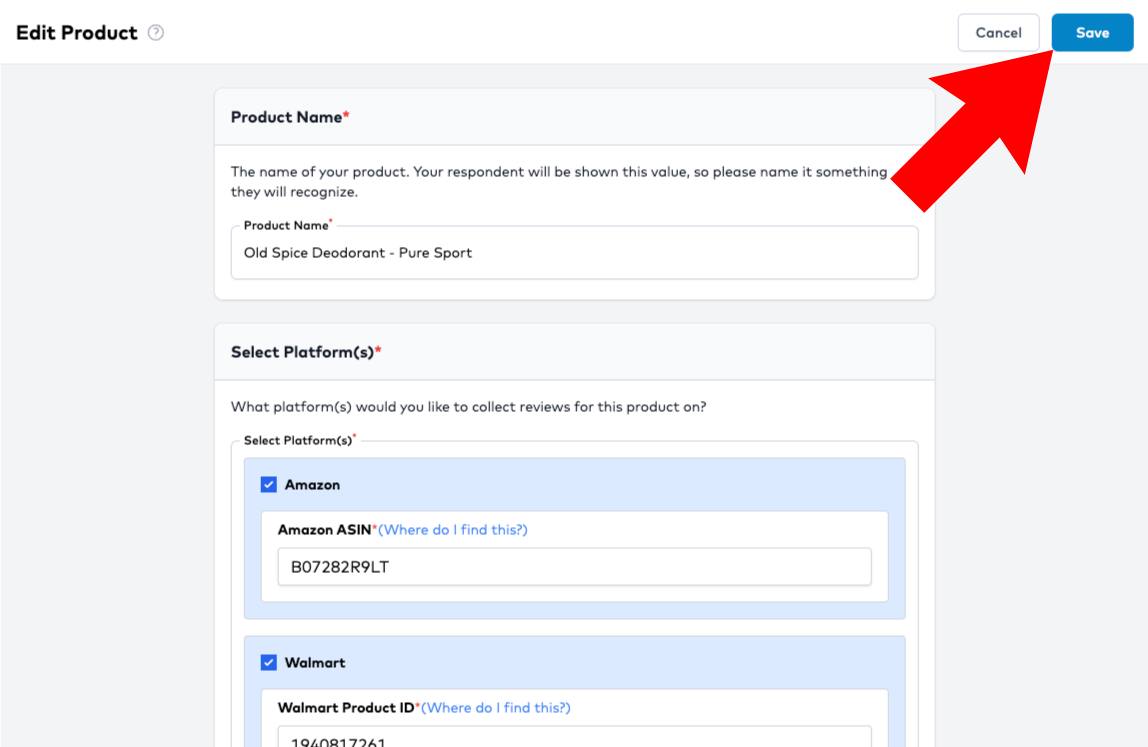How to Edit a Product
This article outlines how to edit a product in ReviewStream
Find Product You'd Like To Edit
On the Products page of your ReviewStream account, locate the product you would like to edit, then click the Pencil icon.
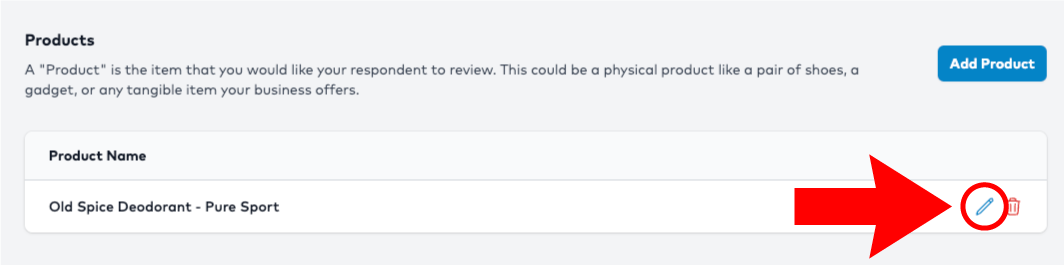
Edit Product Name
To edit your product name, locate the "Product Name" section
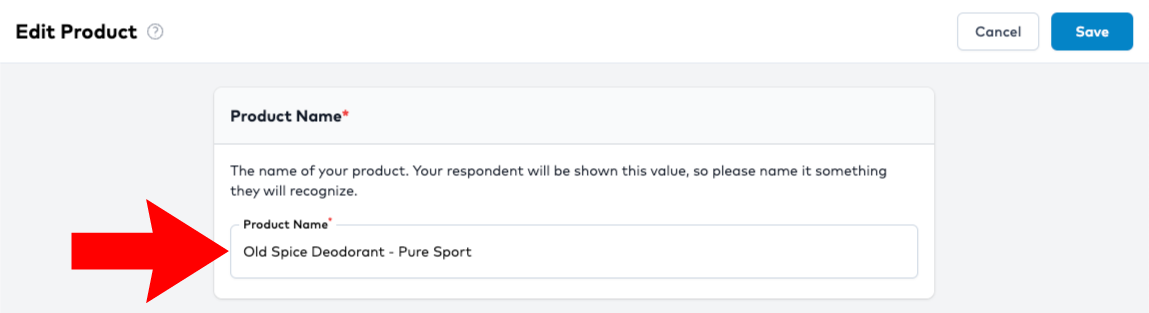
Edit Platform(s)
Select which platforms you would like to edit for this product. You can de-activate or change the item value for any available platform.
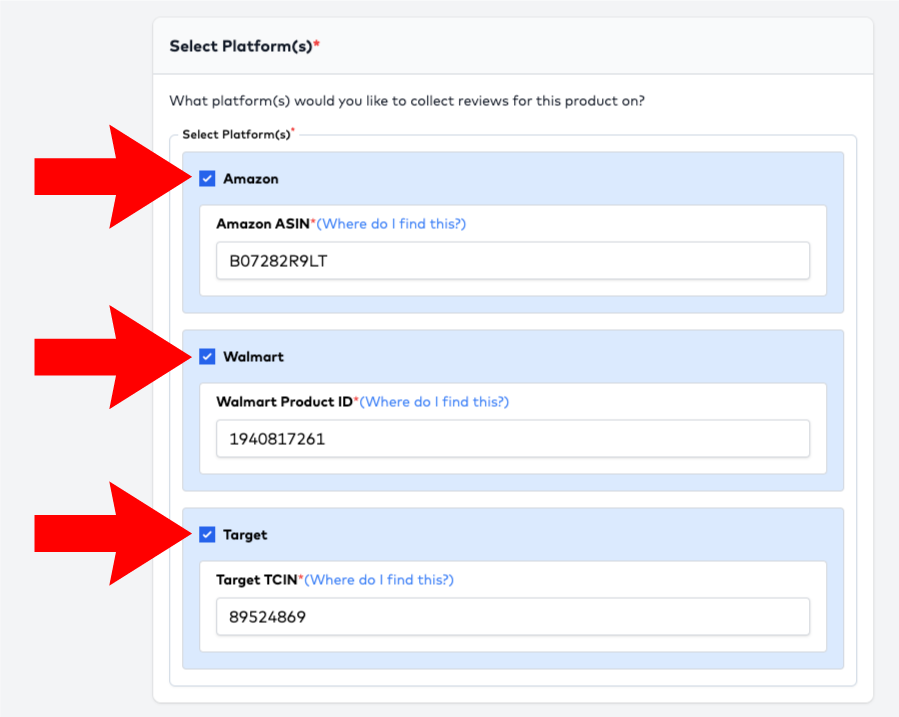
Edit Product Image
If you would like to update your product image, locate the "Product Image" section and click the "Choose File" button. From here, select the new image you would like to upload.
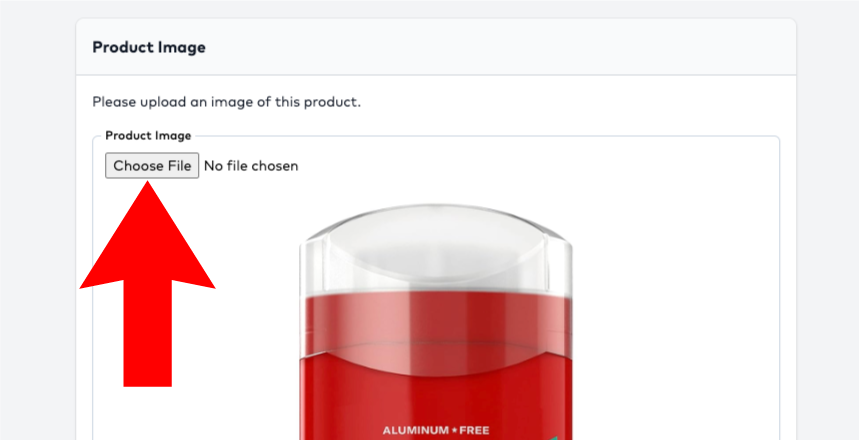
Click “Save”
Once you have made your desired edits, click Save. Your product will now have the updated values.